
Voice messages may be accessed online via the My Halloo or forwarded to your email address. This gives you the convenience of a unified inbox and the ability to forward, save and manage your messages on your PC.
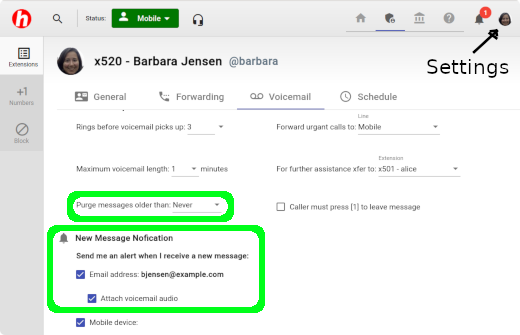
NOTE: When your system is set to forward voicemail to your email, it will continue to retain emails in your online Halloo account until you delete them. This is to prevent loss of critical emails in case of unexpected email connectivity delays or problems. In order to avoid incurring excess audio storage fees, you will want to delete the messages from your Halloo system periodically, even if you are primarily managing your voicemails from your email inbox.
You can also choose to automatically delete your voice messages after a fixed amount of time. Look for the Purge messages older than: option.