
To hear your voice messages on your telephone, dial your own Halloo telephone number to access your extension.
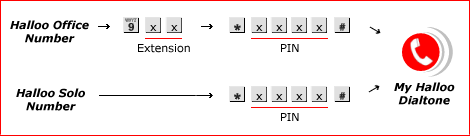
During the outgoing message prompt, press * (star) to halt the greeting. Then enter your secret passcode (PIN) followed by # (pound).
Follow the prompts from there to navigate the My Halloo Dialtone interface. To hear your voicemail messages, press ‘*1’.
Note: You can skip the PIN entry process by doing the followng: