
To download a voice message, sign-in to the My Halloo and click on the Voicemail tab.
Select a specific message from the list to Open it.
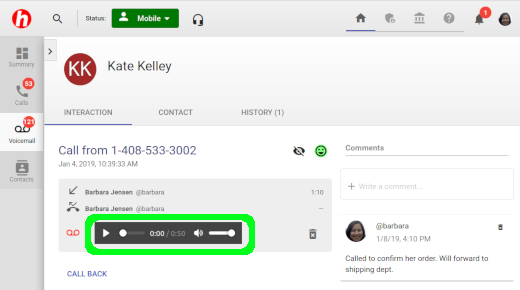
Right click on the embedded audio player and select “Save Audio As...” from the menu.
This will download and save the message as an audio file to your computer.