
To route all incoming calls directly to voicemail, simply set your location to Voicemail on the Status menu at the top of My Halloo.
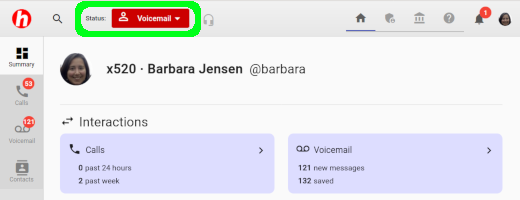
Note that if you have any regularly scheduled rules to forward your calls to a location other than voicemail and wish to permanently forward your extension to voicemail, you will need to go to the Schedule tab of your user settings page and either:
If you have a Halloo Office plan, you can also create additional user extensions which always forward to voice mailboxes. This allows you to create mailboxes for specific purposes, for example, for product information inquiries, employee schedule coordination, etc.
If you are an administrator of a Halloo Office account, you can change the forwarding of another extension by visiting the other extension and changing the forwarding preference on the Summary page.
For all Halloo service plans, you can add direct-to-voicemail rules to your weekly schedule for after-hours handling of incoming calls.