
An alternate way to access My Halloo is through the My Halloo Dialtone (MHD), an interactive system, which allows you to access and control Halloo features from any touch-tone phone. Every user in your account will have their own MHD, so that they can review their own messages, adjust their forwarding, etc.
To connect, call your own Halloo number, and navigate to your own voicemail greeting. If you have an auto attendant, you must dial through to your own extension. For example, would dial 901 to reach extension “01”. Larger plans may have 3- or 4-digit extensions, requiring you to dial 9xxx or 9xxxx. Business VoIP subscribers may have a different initial digit.
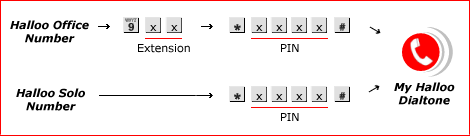
During the outgoing message, press “*” (star), followed by your secret PIN, and then “#” (pound).
You will now hear an audio menu, starting with “Halloo and good morning…” This is the top of the My Halloo Dialtone menu system. From here you may access your voice messages, change your call forwarding preferences, and much more.
To save time and avoid entering your PIN every time you call in, check the Connect to Halloo Dialtone when I call in option on the User Settings → Forwarding page of My Halloo Web.
After you connect to My Halloo Dialtone, you will hear an audio summary of your extension, including the number of new and saved voice messages, system announcements and instructions for using the system. At any time you may interrupt the announcement and make a selection from the following options:
Press Action 

Access the voice mail system 

Change your follow-me preference. 

Update auto attendant menus (administrators only). 
<ext.>
Direct dial another (2-, 3- or 4-digit) extension in your company. <speed-dial> 
Call a speed-dial number from your address book. <area> <number>
Dial out to a standard US telephone number.