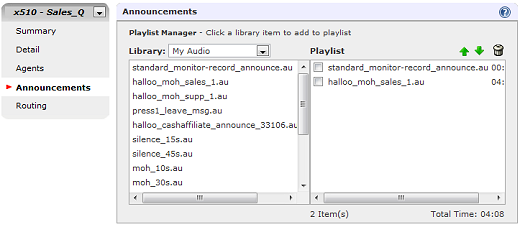Ideally callers to your company connect immediately to an agent who can provide assistance. But for the times that your call volume exceeds the number of agents you have answering phones, calls will wait in queue. A queue extension is a special extension, assigned a name and extension number within your Halloo plan just like users and auto attendants. To manage your queue(s), sign in to My Halloo as an administrator and choose the queue you want to manage from the All Extensions page.
Click on the Agents tab of the queue you want to manage. All possible agents that might be assigned to your queue will initially appear under the User extensions: pane. Click on agents to move them to the Agents assigned to this queue: pane. You can move agents up and down in order using the up / down arrows. Remove an agent from the queue by using the delete icon. The order of agents in the list affects sequential and round-robin selection algorithms. Agents may be assigned to more than one queue.
If you do not see a particular user in the list, please contact Halloo Support to add that extension to your plan. Not all users can be assigned to a queue. Only special Agent and Supervisor users can be assigned to receive queue calls.
Calls wait in queue until an agent becomes available to answer the call. Click on the Routing tab of the queue extension to configure how calls are processed once in queue.
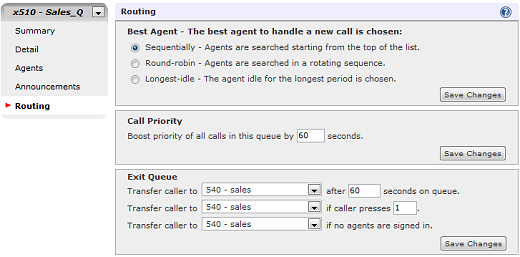
If more than one agent is available to take a call from your queue, choose from the options for how to select the best agent and click [Save Changes]. Sequential chooses agents in order of a fixed priority. If the agent at the top of the list is free, he will receive the call regardless of how many calls he has already received. Round Robin ordering will attempt to deliver the call to the top of the list for the first call, the second in line for the next call, and so on. This more evenly distributes the load. Longest Idle chooses the agent who has spent the longest time not connected to a call in the recent past.
You can adjust the relative priority of calls in one queue versus another by setting its call priority. Assuming that you assign the same agents to multiple queues, you may prioritize the calls in one queue over those waiting in a second queue. This is done by adding an artificial number of seconds to the hold time of calls in one queue relative to calls in other queues. Doing so will affect the selection of the next call to be delivered, since calls are normally delivered in order of arrival across all queues.
For example, you may wish to give priority to calls in your Sales queue over calls to your Support queue. Bumping the apparent age of calls in the Sales queue will automatically boost the delivery of those calls ahead of those waiting for Support.
Configure options for how to handle various exit scenarios from your queue. Callers who leave the queue can be transferred to another extension, including live users (e.g. an operator), auto attendant (for more IVR routing), or voice mail. Choose from the extensions list to determine where callers go if they leave the queue.
When your callers are on hold in a queue, you can play one or more audio clips to them while they wait. Choose the Announcements tab on the left to bring up the Playlist Manager. There are two libraries of audio available: Standard Messages and the My Audio custom library. See the All Extensions → Audio Library page to manage the My Audio library.
Click on items in the Library pane to add them to the Playlist. Use the up / down arrows to rearrange the order in which your snippets play. You may want to record a snippet which gives instructions on how to exit the queue if the caller does not wish to wait. For example, you may want a snippet which says, “Press Zero to connect to an operator” to allow the caller to jump to a special operator extension. This message must be coordinated with the appropriate exit queue action described above.
Note that snippets may be played more than once in a playlist. The system will automatically play the list in a loop if the total wait time exceeds the playlist length.