
In addition to the individual Queue Setup parameters described above, there are a few ACD options which affect agents and queues globally. These options help you to fine tune how the ACD delivers calls to your agents, reduce wait times, and improve customer satisfaction.
To configure these global options, please sign in as an administrator to My Halloo and open the All Extensions → ACD Options page.
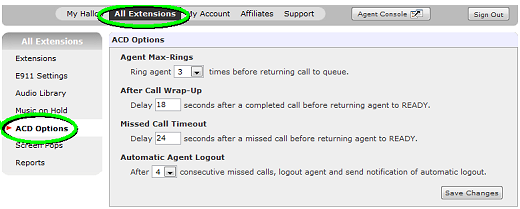
Once an agent has been selected to receive a queued call, the system will attempt to alert the agent by ringing their phone. During this time, the caller continues to hear delay announcements from the queue he is waiting in. Set the Max Rings parameter to a long enough setting to give your agent time enough to answer the phone, but not so long that your customer loses interest and hangs up in frustration. Setting a shorter max rings will allow the system to try another available agent.
The number of rings is an approximation only. The average telephone ring cadence is 6 seconds. So, setting max rings to 3 will cause the system to wait 18 seconds for the agent to answer the telephone. Some forwarding lines, like mobile phones, may have a routing delay before they actually start ringing. Take that into account when setting max rings.
The After Call Wrap-Up period is a fixed amount of time that you give to your agents after each call to “catch their breath” and wrap up any work that needs to be done relating to the call. For example, updating a CRM database and so on. During this time, the system will not consider the agent to be available to answer calls, even if she is the only one logged in and not on a call! Callers in queue will have to wait until the wrap-up period is over before the system will deliver them to the agent.
Note that an agent in the wrap-up period can manually update her status to READY in her agent console status bar. Also, she can pick up calls waiting in queue manually.
If the ACD attempts to deliver a call, and it is not answered after the Max-Rings period, the call is considered Missed and is delivered to another agent if available, or returned to queue. An agent might miss a call because he took a short break without logging out of the system, or was busy with another task. In this situation, it is a good idea to give that agent a short delay before trying him again to avoid repeated delivery attempts to the same agent who may have left for a long break. The Missed Call Timeout is the number of seconds to wait after an agent misses a call before the system will consider them available to take a new call.
Note that if there is only one agent available, and she misses a call, the caller will return to queue and wait the Missed Call Timeout duration before going back to the agent for another delivery attempt.
After several consecutive missed calls, it is a good idea to take the agent offline, and make her unavailable to receive calls until she returns and manually logs back in. Remember that if an agent is logged in, the system will attempt delivery of calls to her. While attempting delivery, the caller is waiting for someone who probably will not answer the phone. This frustrates the caller and potentially delays the delivery to another agent who is available to answer.