
The weekly schedule allows you to setup rules for forwarding based on hour and day of week. You may establish one set of rules for weekdays and another for weekends.
Each rule has a start time, and a forwarding preference. Calls to you are directed automatically based on the time and day of week based on the rules you set up.
To set up your weekly schedule, go to Settings, Schedule tab to review your call forwarding preferences as shown below:
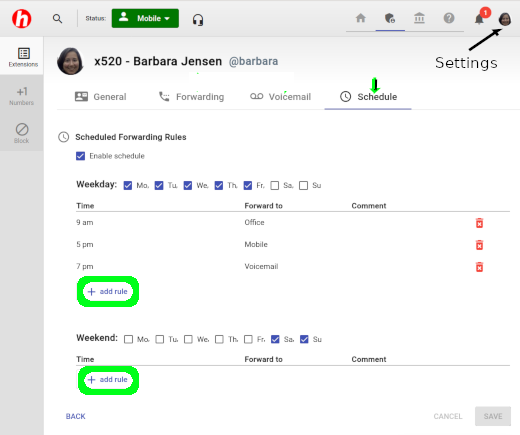
To add a weekday or weekend rule, click on the [+ add rule] button. Set the start time, destination and an optional comment. Note that the forwarding preference will stay in effect until another rule triggers or you manually adjust your location.