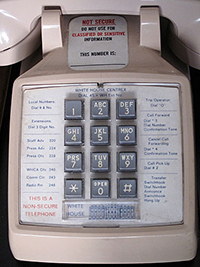 Have you ever thought about the phone system at the White House? An excess of 3,250 people work in the white house and this doesn’t include part-time staff. How do they handle that many people on a phone system? Organization.
Have you ever thought about the phone system at the White House? An excess of 3,250 people work in the white house and this doesn’t include part-time staff. How do they handle that many people on a phone system? Organization.
Category Archives: Call Transfer
Halloo Hint: Call Forwarding Preferences
The Halloo Find-Me, Follow-Me feature connects you to incoming calls based on your call forwarding setup. Each user in your account will program one or more lines, corresponding to their home, office, and mobile numbers. Then, each user will set rules to tell the system where they are currently and when they plan to change locations, so that the forwarding system can follow appropriately. Continue reading
Review: The Automated Attendant (in a Robot Voice)
The future is now. Tron is here. Light sabers on, proton torpedoes ready — engage!
Yes, technology really is taking over. Very soon we’ll all be encased in carbonite while a giant worm named Jabba enjoys entertainment in his private studio. The same can go for small businesses!
Review: The Classic 1-800 Song and Dance
You remember those commercial jingles from long ago, a chorus of peppy singers behind the TV screen? Typically it was for a product that could only be sold by phone, not in stores. They were so infectious that we couldn’t help but pick up that phone and dial that number, because we wanted what was being sold so badly that we were willing to sell our souls to the devil just to get it.
Review: Hunt Groups for Your Small Business
Okay, not many people these days are listening to their voicemails. The hustle and bustle of life has gotten so hectic, a businessperson could save 30 minutes a day from erasing every voicemail left on that day! How’s that for efficiency? Still, if you’re a small-business entrepreneur, you need to make sure you’re in contact with your clients. And that, unfortunately, means keeping an eye (actually an ear) on your messages. It’s absolutely crucial.
Review: IVR Systems for Small Businesses, an Invaluable Viable Resource
Clever, huh? That’s what IVR stands for, for me — Invaluable Viable Resource. No, really, it actually means “Interactive Voice Response.” What the heck do I know, right?
Hopefully, a lot — as this particular article’s going to tell you some of the logistic philosophy surrounding the concept of Interactive Voice Response within a company
Halloo Hints: How do I know if it’s a Halloo call and not my Grandmother?
 Q: When the Halloo system forwards a call to my cell or home, is there a way to know that it is a Halloo call as opposed to say my grandmother calling in?
Q: When the Halloo system forwards a call to my cell or home, is there a way to know that it is a Halloo call as opposed to say my grandmother calling in?
A: On the “Forwarding” page of “User Settings”, click “Use my Halloo number for Caller-ID” and “Save Changes”. Your caller-ID will show your Halloo toll free number instead of the original caller.
Halloo Hints: Forwarding to Extensions
Q: I have selected “Rings before voicemail picks up”, but I really need to be able to set extensions to forward only (without ever going to Halloo voicemail). Is this possible?
A: Simply set the “Maximum incoming voicemail length” setting to “0” for the extension(s) that don’t want voice mail. Note that if you record a greeting for that extension, it will still play, which will allow you to record a brief message before the script hangs up. In addition, if you check the “For further assistance” option, the caller will be given the chance to jump to another extension, including back to the auto attendant.
I’m glad you called. Can you call Sally at this number?
Not having a call transfer feature makes your business look untrustworthy.
As a small business owner myself, I’ve gone from the picnic table as a conference room to taking venture capital. In the early days, it’s common to take customer calls and have to tell them,

“Actually, Jimmy does the billing now. Can you call him at 415-555-8008?”
And when the company gets bigger and buys a traditional business phone system PBX, you hear your employees ask, “How do I transfer a call on this thing?”
Our webmaster made a good point once – asking customers to dial a separate number is like asking website visitors to make extra mouse clicks. They both lower the conversion rate.
