
To check your voice messages online, sign in to the My Halloo website.
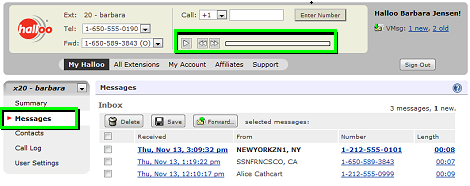
Click on the Messages tab to view your voice mailbox.
New messages will be highlighted in bold. Click on the message Received timestamp to play the message. The message will play directly within this page. Use the playback controls located at the top of the page in order to skip forward, back, or pause playback.
To delete or forward messages, select one or more messages using the checkboxes in the Select column. Then press [Delete] or [Forward...] to proceed.