
Now you can take Halloo with you! Manage your Halloo account using your mobile phone’s web browser. It’s all located at halloo.mobi. Through halloo.mobi, you will have access to your:
Sign in to My Halloo on your PC and click on the User Settings tab. Enter the SMS address of your mobile device and click Save Changes. This address will typically consist of your telephone number, followed by an address set up by your wireless carrier. Please check with your carrier if you are unsure of this address. For example:
| AT&T Wireless | [email protected] |
| Metrocall | [email protected] |
| MetroPCS | [email protected] |
| Nextel | [email protected] |
| Sprint PCS | [email protected] |
| T-Mobile | [email protected] |
| US Cellular | [email protected] |
| Verizon | [email protected] |
| Virgin Mobile | [email protected] |
| Blackberry email: | [email protected] |
Once you have entered and saved your address, click Send test message. You should receive a SMS alert on your mobile phone if you entered your address correctly. If you do not receive a message after a short time, please check the address and try again, or contact your wireless provider for help.
In the body of the test message, there will be a link pointing to the halloo.mobi site. You should be able to follow the link using your phone’s browser to open the halloo.mobi sign-in page. Open this link, and bookmark the address for future use.
Similar to your PC’s browser, your mobile browser bookmarks allow you to return to halloo.mobi without having to enter in the full URL. With mobile devices, this is even more important since typing in web addresses is usually very difficult because of the limited keyboard or number pad available on the phone.
Note that your custom mobile link will look like:
http://halloo.mobi?c=busybiz&u=janeBy including your CompanyID (AccountID) and Username in the URL, you will not have to key those in by hand on your telephone.
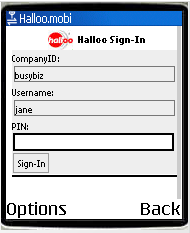
Once you reach the sign-in page, you will need to enter your My Halloo PIN. As a convenience, you will be able to enter alpha characters in place of numbers for your PIN. For example, if your PIN is “2233”, you will be able to enter “aadd” in the sign-in form. This convenience makes it easier for you to sign-in, since many mobile devices require cumbersome methods to switch from alpha mode to numeric mode.
You must enable cookies in your mobile browser in order to use the functions of halloo.mobi. After you sign in, your phone will typically store a cookie to allow you to return without signing in again.