
The My Halloo website gives you complete access to the features of Halloo. Each user in your organization will have his or her own username and password for convenient access to their individual voice mailbox, forwarding configuration, contacts, etc. For example:
Account ID: busybiz busybiz busybiz Username: alice bob cathy PIN: 12345 54321 44444
Once you sign in, you will see the My Halloo summary page for your extension. This gives you a quick overview of your personal extension, including voicemail status and call forwarding preferences.
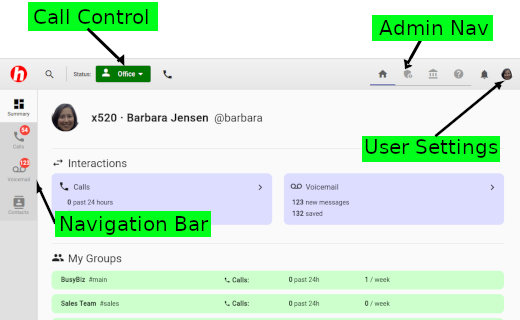
You can explore the details of your extension by clicking on the tabs along the left on the Navigation Bar. From here you may review your voice messages, manage your address book, view your call log, and much more.
Along the top of every My Halloo page is the Call Control Panel. This area allows you to place outbound calls using Halloo and adjust your current forwarding location. Note that the control panel will reflect the settings of the signed-in user. If you are an administrator and are configuring a different extension, the forwarding and caller-id settings in the control panel do not affect the other extension.
If you are set up as an administrator of your account, you will see an expanded Admin Navigation Bar, which will give you access to system wide options. You have the power to to create new extensions, order new services, and see the settings for all extensions in your account. To access these areas click on the Administration and My Account links in the Navigation Bar.
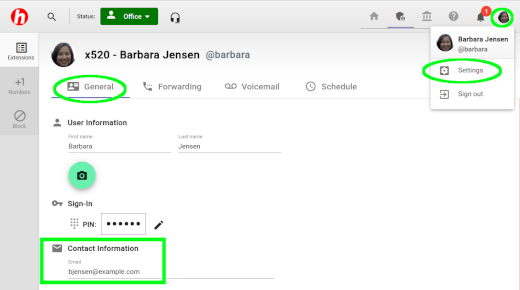
Open the user menu by clicking on your user photo at the top-right of the page. Click on the User Settings tab to access your general preferences.
To change your PIN, click on the edit icon, enter your New PIN into the form and click SAVE.
Be sure your Contact Information is up to date. The Email is necessary for the voicemail notification features to work properly.