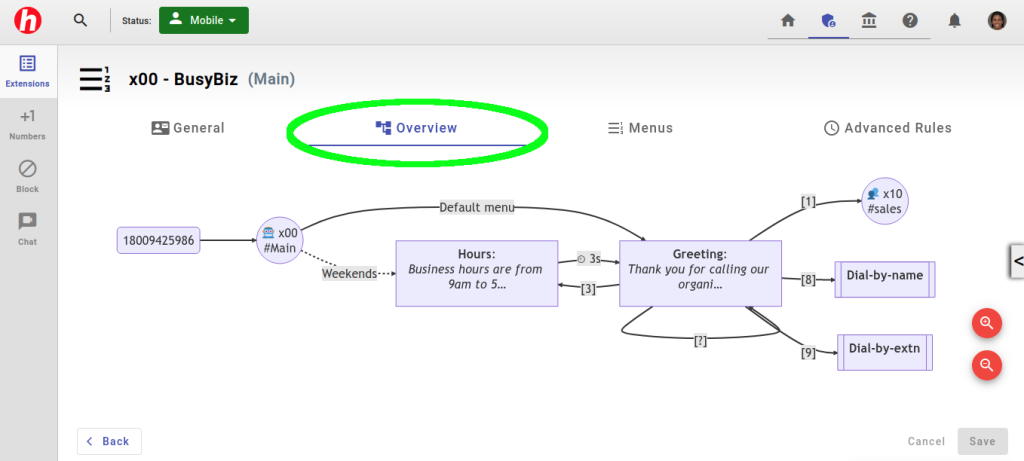Are you tired of listening to the same old boring phone system messages that make you want to doze off? Well, fear not! Text-to-speech (TTS) tools are here to save the day and make your company’s phone system sound more professional than ever before. And, dare I say, even a little bit funnier.
What are text-to-speech tools?
Text-to-speech (TTS) tools are software programs that convert written text into spoken words. They’re like Siri’s distant cousin, twice removed, who decided to go into voice acting instead of answering mundane questions all day. These tools use artificial intelligence (AI) and machine learning (ML) algorithms to analyze and interpret text, and then generate a synthesized voice that sounds like a real person.
TTS tools have come a long way in recent years. They are now able to produce highly realistic and natural-sounding voices that can be customized to suit specific needs. This makes them an excellent option for businesses that want to create a professional phone system that represents their brand effectively.
How can TTS tools be used to make phone systems sound more professional?
There are several ways that TTS tools can be used to make phone systems sound more professional. Here are a few examples:
1. Customized greetings
One of the most common uses of TTS tools in phone systems is to create customized greetings. When a customer calls a business, the first thing they hear is often an automated greeting. This greeting sets the tone for the entire conversation, so it’s essential that it sounds professional and reflects the brand’s values.
TTS tools can be used to create customized greetings that sound natural and welcoming. The business can choose a voice that best represents their brand and then use the TTS tool to generate a personalized greeting that includes the company’s name and other relevant information.
Have fun with the tone that you set in your greetings: “Thank you for calling the company that brings you joy and laughter. We’re so glad you’re here, because we were getting pretty lonely. Please hold for the next available human being.”
2. Automated responses
Another way that TTS tools can be used in phone systems is to create automated responses. For example, if a customer is calling to inquire about a product or service, the phone system can provide them with information about the product or service using an automated response.
TTS tools can be used to create these responses in a way that sounds natural and informative. The business can customize the responses to include specific information about their products or services, as well as any other relevant details.
But that’s just the beginning. You can use TTS tools to create automated responses that are witty and engaging. For example, if a customer calls to inquire about a product or service, the system could respond with something like, “Hello there, fellow human! You’ve reached the product information center. Please sit back, relax, and prepare to be dazzled by our amazing offerings. And no, we don’t sell unicorns. Sorry, not sorry.”
3. Voicemail messages
TTS tools can also be used to create professional voicemail messages. When a customer calls outside of business hours, they are often directed to leave a voicemail message. It’s important that these messages sound professional and reflect the brand’s values.
TTS tools can be used to create customized voicemail messages that include the caller’s name and other relevant information. The business can choose a voice that best represents their brand and then use the TTS tool to generate a voicemail message that sounds natural and professional.
Or, maybe your’re looking for a more light-hearted greeting: “You’ve reached the voicemail box of our CEO, who is currently off saving the world from boring phone systems. Please leave a message and he’ll get back to you as soon as he’s done being a superhero.”
How to choose the right TTS tool for your business
When choosing a TTS tool, it is important to consider the following factors:
- Accuracy: The TTS tool should be able to accurately read text, even if it is complex or contains slang or jargon.
- Naturalness: The TTS tool should produce audio that sounds natural and human-like.
- Speed: The TTS tool should be able to generate audio quickly and efficiently.
- Cost: The TTS tool should be affordable and within your budget.
What are the top online and software TTS tools?
There are many online and software text-to-speech (TTS) tools available today, each with its own unique features and capabilities. Here are some of the top online TTS tools you can try:
NaturalReader is a TTS software that can convert written text into spoken words. It offers over 60 voices in multiple languages and provides customizable pronunciation and reading speed. It also supports multiple file formats and audio playback control.
ReadSpeaker is a cloud-based TTS service that offers over 100 voices in multiple languages. It can generate natural-sounding speech with various voice styles and intonations. It also provides customization options for volume, speed, and pitch, as well as audio player controls.
Speechelo is a TTS software that can convert written text into spoken words. It offers over 30 voices in multiple languages and provides customizable pronunciation, reading speed, and voice quality. It also supports multiple file formats and audio playback control.
These are just some of the top online TTS tools available today. Each tool has its own strengths and limitations, so it’s important to choose the one that best fits your needs and requirements.
Tips for making high quality text-to-speech greetings
Once you have chosen a TTS tool, you can use it to create audio versions of your attendant or voicemail scripts. To do this, simply copy and paste the text of your message into the TTS tool and click the “Convert” button. The TTS tool will then generate an MP3 or WAV audio file of your greeting. You can then upload the audio file directly to My Halloo, no matter which tool you choose.
Here are some additional tips for using TTS tools:
- Proofread your text before converting it to audio: It is important to proofread your text before converting it to audio, as any errors in the text will be read aloud.
- Choose a voice that best represents your brand: Most TTS tools offer different voices, both male and female and even children’s voices. Play around with different voices and accents until you find one that’s best for your company.
- Try phonetic spellings to fix pronunciations of unusual words or names: Even humans sometimes mispronounce words. “Halloo”, for instance, often trips up the best humans, let alone robots! We’ve found that spelling our name “huh loo” in TTS software usually gets the pronunciation correct.
Conclusion
In conclusion, text-to-speech (TTS) tools can be an excellent option for businesses that want to create a professional phone system that reflects their brand’s values. TTS tools can be used to create customized greetings, automated responses, and voicemail messages that sound natural and professional. By using TTS tools, businesses can improve their communication with customers, partners, and other stakeholders, ultimately building trust and loyalty.
More From Halloo