We’re excited to share that the audio player with record is now available in the new My Halloo. Wherever this player appears, you can play the current recording or message.
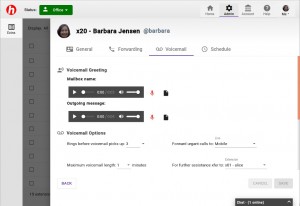
To record, press the microphone icon. This will allow you to record directly via your computer, phone, or Chromebook microphone!
When the recording starts, the microphone button will be replaced by a Stop button.
Press Stop to end your recording.
Take the opportunity to review the recording prior to uploading it Halloo. In this stage, the audio player will be highlighted to indicate that the recording has not been uploaded. You can cancel the recording by hitting the [X] button and starting over.
The silence at the beginning and end of your audio segment will be automatically trimmed, although not until loaded to Halloo. So, don’t worry about speaking immediately after you hit the record button or stopping the recording the moment that you stop speaking.
Click the Upload button when you’re satisfied with your message.
Do you already have a greeting recorded that you’d like to use? Choose a local audio file by selecting the File button.
Interesting fact – this feature was created without any plugins (for example, Flash) and has been a long time coming! We’re so excited about the functionality of this feature because as Eric Bidelman explained in his html5rocks article, “device access on the web has been a tough nut to crack.” Mr. Bidelman suggests that the main problem was that the web’s security varies greatly from the native world and it’s been difficult to access much needed components such as microphones and cameras. However, since the functionality of mobile devices has increased, the web now provides much more functionality. He continued, saying, “The Generic Sensor framework ties all of this together, alongside generic APIs to enable web applications to access and interact with devices.”