You can now tag others in the Halloo phone system. Just as in Facebook or Slack, this feature allows you to alert teammates of interactions that need their attention.
Tagging can be used with any customer interaction – sales calls, voicemails, faxes, etc. Tagging can also be used with any coworker within your organization, even those that are outside of your normal working groups.
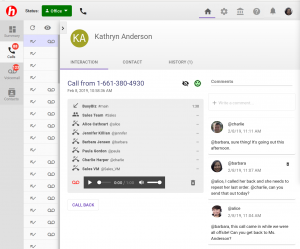
To tag a coworker, use the @ symbol followed by their username. For example, @Barbara or @Susan. (Note: If you are an admin, you can see a list of user names within your organization by selecting the directory tab. See screenshot below for reference.)
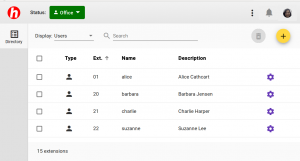
As soon as you type the @ symbol, a popup will appear with auto-complete choices for users associated with your Halloo account. So, even without the directory, you’ll be able to find and tag your coworkers by their usernames as set up by the system administrator.
Your coworker will get a notification that they have been tagged in the Halloo system as highlighted in the following photo. When a tag is used, the customer contact information is also made available to your teammate to help provide seamless customer service.
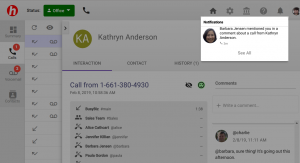
You can continue to comment on an interaction, tagging coworkers as needed, until the issue or question has been answered or resolved. This interaction history will appear in the comment section of the contact’s page so that you can track progress or revisit the information later.
Give tagging a try today by signing into your My Halloo account.