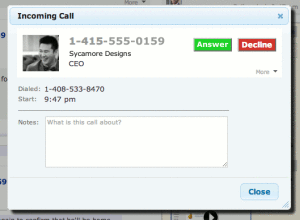Thanks to advances in web browser technology, the long time dream of incorporating two-way real-time audio and video directly into a web page is finally here. Previously, proprietary plugins and applications such as Adobe Flash and Skype were needed if you wanted to talk to someone on your computer.
The folks at Google envisioned a better alternative, where any website could be set up to host audio and video sessions, without the need for complicated plugins. Instead, they are promoting a technology called WebRTC, or “Web Real Time Communications,” which will allow standard HTML5 servers to setup and host interactive audio and video sessions.
We are pleased to announce that you can now answer incoming calls directly in My Halloo if you are using the Google Chrome browser. Using your computer’s built-in microphone and speaker, or through a USB headset, you can now enjoy high quality, hands-free calling in your Halloo powered sales or help desk.
Simply click on the green “Answer” button when you see the incoming call popup to pick up the call in your browser. You can take notes about the call in the same popup window to share with your team. Click “End” to hang up the call.
We do recommend that you try this on a relatively modern CPU. The WebRTC technology does its best to cancel echos from the audio stream, but older hardware can have trouble with this. Try a USB connected headset to minimize background noise and echos.
For now, the WebRTC technology is available only in Google Chrome on Mac, Windows and Android. It is coming soon to Firefox and Opera. Stay tuned as we add more real time capabilities to Halloo thanks to WebRTC!