 Tax season is upon us and it is a great time for companies to not only do a spring cleaning, but to also create reports based on employee and customer statistics.
Tax season is upon us and it is a great time for companies to not only do a spring cleaning, but to also create reports based on employee and customer statistics.
With My Halloo, you can easily run reports on all of these things as well as look at your set up and see if your extensions need to be reorganized.
Want to see export a list of call details?
Go to My Account -> Current Activity and click on Export Call Detail Record. This will generate a CSV file which will download to your computer automatically. This includes the date and time called, number called from, number called, duration and charge (if applicable). Easy to sort and save for your end of fiscal year reports.
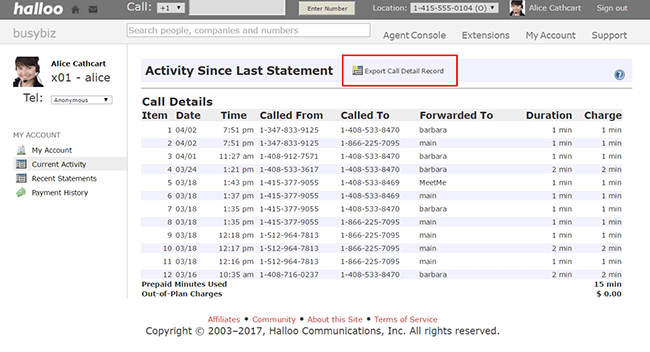
The benefits of this option are many. Not only will you be able to give your supervisors and employees a great resource to track the company’s efficiency on the phone, but you can also find opportunities for future training and possible promotions.
Feel you may need a reorganization of your extensions?
Click on the Extensions tab for a list of your current users. It is easy to adjust any extension. You can also rename the extensions such as changing Branding to Marketing or Help to Support.
Set up some time this tax season to go through your Console, print reports and reorganize. It shouldn’t take long and you will feel better for it.