Here’s a little quiz for you: what’s another word for ‘business’ or ‘corporation’? You got it — it’s expenses. It’s about what you spend to make your money! That’s how businesses grow. Auto attendants and call centers grow that way, too.
The tough thing to deal with is the fact that expense reports can be such a pain to handle. Thankfully, though, there’s a an excellent Android and iPhone/iPod app out that can turn expense reporting into nothing more than a grocery list (not literally, of course).
It’s called….
Abukai Expenses
![]()
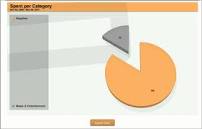 Don’t scream as if Justin Bieber has walked through your door, but…. Yes, this app is an Editor’s Choice winning app. Three cheers.
Don’t scream as if Justin Bieber has walked through your door, but…. Yes, this app is an Editor’s Choice winning app. Three cheers.
I, of course, don’t mean to sound less than a shrieking banshee, but in all honesty, this app does what it’s supposed to do for companies — takes all the guesswork out of handling expense reports. How?
The application allows any business executive out there to simply use the smartphone and take a picture of the receipt in question. Yes, simply take a picture. The app then receives the picture and handles the entire expense report based on the information listed on the receipt. Convenient!
Even better, this is an app you can try out for free for 30 days. Once the 30 days are over, you’re looking at a price (but we’ll get to that later).
Let’s stay on the goodie benefits here. Yum, yum. Talk about easy to use: using Abukai Expenses is even easier than using a grocery shopping cart (with both wheels working). You’ll be looking at two buttons when you open up the app: “Add Receipt” and “Submit.” That’s it.
The “Add Receipt” button simply utilizes the phone’s camera, suggests the best ways to take the picture, you take the picture, hit “Submit,” and the app assimilates all the information on the receipt through the use of Optical Character Recognition. It’s like a scanner.
“Submit,” and the app assimilates all the information on the receipt through the use of Optical Character Recognition. It’s like a scanner.
This is especially great for entrepreneurs needing to track miles. Take a picture of gas receipts for your vehicle if you do a lot of business driving, and guess what — you have a business expense report delivered directly to your e-mail address, all written out in several formats — PDF, XLS, CSV, OFX, and QBO. Your tax guy would be proud.
This can get a little shaky (like that shopping cart wheel that always goes blblblblblblb)….
Some Downsides….
Let’s face it: taking pictures of crumpled receipts can inevitably run into issues where the camera doesn’t quite see exactly the words as they should be. So there’s a little bit of damage control always needing to be done. Not to mention (now we can get to it) the price after the 30-day trial: $39 for an individual, $49 for a corporate account plus $99 per seat. That’s a hefty price for a phone app.
However, it is a one-time fee, not a subscription. And everyone knows that’s the lesser evil when it comes to phone apps for small businesses. Plus, even if the camera kind of screws up for the app, Abukai does have a web site with a service called the User Portal, a feature designed to display the expense report already designed by Abukai for any user to fine-tune in any way. Sometimes certain spots in the report may be left blank because Abukai basically said, “duuuuh, I dunno,” and you know what? That’s okay.
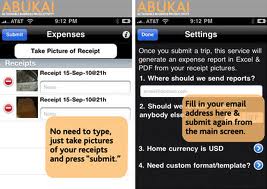 This is the damage control. And it’s user-friendly, much easier than having to do an entire business expense report.
This is the damage control. And it’s user-friendly, much easier than having to do an entire business expense report.
The Bottom Line:
Now I know I may be in a giving mood here (perhaps because we’re rounding to the season of holidays here) with the four stars — but let’s be fair. Time is money. And if we’re spending time –which we’ve already established is money — trying to do up these mundane business expense reports, we’re not spending that time on maximizing our money for our businesses.
Abukai Expenses spares every needless expense in that arena. And it’s only a one-time fee. Convenience comes at a premium. As long as it’s done well and efficiently, it’s worth it.
Now don’t forget your grocery list and shopping cart. We’ve got a long journey up ahead toward the cash registers. Clean up on aisle 4.
Related Keywords: corporate finance, accounting, productivity