
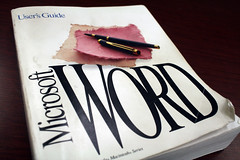 You have a front row seat to the possible knockout of the millennium. Who will deliver the knockout for small businesses? — Google Docs? — or Microsoft Office? Hmm….
You have a front row seat to the possible knockout of the millennium. Who will deliver the knockout for small businesses? — Google Docs? — or Microsoft Office? Hmm….
Both are tremendous pieces of software, but only one shall leave the ring victorious (the other on a gurnee). You have to look at the pros and cons:
Starting off with Google Docs:

The Pros
● Inexpensive
● Online Flexibility
● Simple and Easy to Use
Pretty simple, right? After all, as long as you have a Google account, you’re set! The Docs are there for you to play with — not to mention you have great flexibility to send and receive documents without attachments. No e-mail, no mess, no fuss. And speaking of no fuss, it’s a quick and clean ‘text pad’ type of software — no confusion necessary, no overload on the buttons and features.
The Cons
● No Storage Capacity
● Not Many Strong Features
● Restricted to Online Access
Because Google Docs mainly operates online, you’re left in the dark for purposes of storage and file safety on your computer. That means you absolutely have to have an internet connection to work on it. There’s no need for a flash drive, no need for storage; but let’s face it: you need storage. And while it’s quick and easy to use, sometimes we like those nifty features you’d find in a high-quality word processor!
What about Microsoft Office?

The Pros
● Excellent Features
● Full Compatibility
● Easy to Learn
You can call Office the “heavyweight.” Because it’s got the goods, the golden gloves, the knockout punch. Every format out there has the Microsoft name on it, too. And although it’s such a heavily built piece of software, it’s actually surprisingly easy to learn.
The Cons
● Pricey
● Heavy
● …and Hefty!
Couldn’t be simpler than that. This is a big piece of software, so naturally it’ll cost a pretty penny just to have it. Not to mention while it does have all the strong features you could ever want, know that it’s a lot of features through which to shuffle your fingers around. Plus the software takes up an astronomical amount of space on your computer.
Who Wins?
That’s a tough one, but if you think about it…. Here come the ratings!

STAR RATING: ***
Not bad. Not bad…. But what about Google Docs?
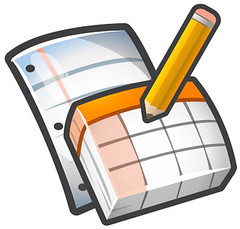
STAR RATING: ****
For a better picture on how this is the winner, put it this way: Google Docs wouldn’t have knocked out the big, bad Office; but it certainly would’ve lasted the twelve rounds and would’ve come out on top by a few points.
Think about it. You’re dealing with small businesses here! The keys to this decision are simple: the cost, and the space. Memory costs money, and so does Microsoft Word.
So if you’re a business out there looking for a quick and clean solution to save money and provide basic word processing, Google Docs is your winner.