If you make a lot of contacts as part of your business, then you’ve probably got a healthy stack of business cards, too. But what do you do to keep them all straight? Why not give the Business Card Reader app a try?
The Business Card Reader app for your iPhone from Shape allows you to, essentially, convert those big stacks of business cards that you end up with as part of normal operations into a much simpler format, an electronic one. You’ll use your iPhone’s camera (presumably you can use this with most any iOS device that packs a camera, and if you’ve got an Android device you can get in on that one too) to snap shots of the business card, and from there, you can do a variety of things with it. You’ll be able to import the contact data from the business card to your address book, and you’ll even be able to search LinkedIn with your newly-acquired contact data to see what their networks look like and possibly give you some new targets in the process.
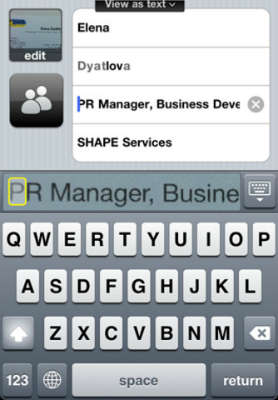
And, should you find yourself going international for trade shows and the like, no problem here either, as the Business Card Reader app can handle a variety of languages, including Norwegian, Greek, Panamanian and Turkish, along with some bigger names like English, Japanese and Chinese. And just to top it all off, it even offers up an anti-shake system so that your images have the best chance of coming out clean and usable.
Admittedly, this is very much a niche item, so it’s not going to have the kind of universal appeal of, say, a Microsoft Office or Siri or the like. But if you find yourself in the position of managing a whole lot of business cards, then you’re almost certain to find use in this one. The only real question to ask here is: “How many business cards do I come in contact with on a daily basis?”
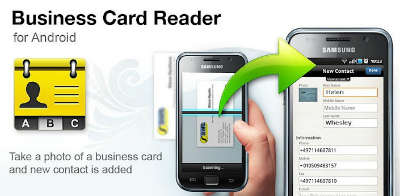
The app itself, meanwhile, works rather well, especially if you get the business cards on a flat and well-lit surface. You may want to try a free app first, though, as you may be able to get what you need elsewhere without paying the necessary $4.99 to get hands on this.
Still though, for those who make a lot of contacts, this is definitely an app you’ll want to check out. But you can be certain that it won’t get very far without having a good backup in the form of cloud-based telephony services back at the home office, like automated assistants running hunt groups to ensure that all those contacts you made have a way to reach the office with questions, concerns, or further orders.