See? There’s still a reason for prestigious paper products in small business. I’m, of course, talking about ‘business cards.’ Those tiny herringbone-colored high-quality trademarked trendy business signatures suggesting that you’re all about professionalism.
Yes, business cards are still in. They’re the foundation of networking. Without business cards, we wouldn’t have been able to utilize our auto attendants or call centers well, because there would’ve been no contact information for those call centers to operate well.
There has always been one small problem with dealing the whole business card scene: storing them!
If you’re a small business out there, you’ll know right away that networking is key. That means collecting business cards from other companies you might be able to trade services or advertise with. The problem with that is they’re, well, tiny. That means they’re easy to lose. Transferring contact information from the card to the smartphone or tablet or desktop sometimes can be a hassle if you’re doing a million other things in your business.
So what do you do? Easy….
You Make Sure You Have an Android Phone and Purchase “WorldCard Mobile”
![]()
Okay, so what’s this WorldCard Mobile thing? What makes it so special?
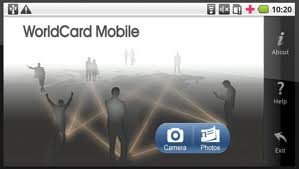
Let’s go back to the whole nostalgia that is the business card, first of all. Let’s face it: many people are still sticklers for the old-school. They like the prestige of fashioning the pretty business cards with the logo and everything, so it’s all good. Getting into the digital world? Not such a big deal for them.
Fair enough. They can have their business cards! And so can you…. WorldCard Mobile is an app for Android camera phones and camera tablets, allowing the user to simply take a picture of the business card. Seems simple, right?
There’s more…. Not only would the person have a picture of the card, but WorldCard Mobile actually utilizes something called high-speed scanning and text recognition. It’s basically a scanner — on your phone or tablet. The app assimilates the picture, draws the text through the text recognition, and immediately creates an entry right on your phone or tablet.
Then what do you do? You simply add a contact with that information — the name of the business, the phone number, the fax number, everything. It’s all there, and all it needs is a name, so you can go to it on your phone or tablet whenever you want.
You then, therefore, don’t even need to worry about holding onto that business card! You’ve effectively “digitized” the business card through this app. Pretty nifty?
In addition, the app automatically sorts through all the contact data for you and even differentiates business cards from other saved images on your mobile device. That makes it easy to find those images in the middle of all your family pictures, dog and cat pictures, and other stuff.
That’s not all, though…. Businesses have the best convenient and communication possible with this app: it’s not just your typical card scanner, but also a bridge for communication, allowing you to call, send messages, e-mail, even check maps and view web sites right from the contact on the app.
If you wanted the information in your networking to go elsewhere, too, that’s available, say, when you have a desktop in your office where you want to store all that contact information. You can export contacts to other phones, even Google contacts and accounts, or Exchange accounts. It’s all about convenience.
May I also add that this interface is available in seven different languages. Oh, yes…. English, French, German, Italian, Spanish, Portuguese and Dutch.
There’s not much more to say here…. (Winner of the 2010 MOBI Award ‘Best Mobile APP OCR’, CTIA 2010 E-Tech Award, #1 Business App in US App Store, #1 Business Card Scanner in MacWorld.com)
This app, of course, is also available for iPad and iPhone. So that’s it with the benefits….
What About the Downsides?
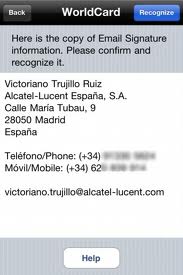 To be honest, this is a hugely new (and not quite ripe) technology. It’s innovative, yes. But sometimes there are hiccups. Many users have complained about contacts not showing up correctly after the camera ‘scans’ the information on the card.
To be honest, this is a hugely new (and not quite ripe) technology. It’s innovative, yes. But sometimes there are hiccups. Many users have complained about contacts not showing up correctly after the camera ‘scans’ the information on the card.
However…. WorldCard Mobile has a priority to constantly be updated on a regular basis. Bugs are fixed. Changes are made when necessary.
It takes some serious getting used to, though. We feel that sense of accomplishment in pocketing a good business card from a possible partner in our Corporate World, and it’s not the same as taking a simple picture of the card with your camera phone.
Still, the New Corporate Digital Horizon Looks Promising
It’s well worth it, though.
While keeping with the prestige and old-school vintage business style of keeping the cards, WorldCard Mobile adds the beauty of technology to the mix and revolutionizes the business arena with a new way to organize business contacts.
I’d say that it’s a snap. Cheese!
Related Keywords: blog, pitch, conference