There’s something nostalgic and very corporate about a whiteboard, isn’t there? For those old schoolers out there, you just can’t beat the good ol’ marker and board while you wear the nifty plaid tie and shirt as you pep up your marketing or advertising or whatever team for your small business, whatever that business may be. Has that flair of teamwork, don’t you think?
Unfortunately, it seems with this digital age and mobile apps for business, injecting some Matrix-y cyberspace action into your everyday effective call center and auto attendant, the classic vintage of the important whiteboard has taken a backseat in Corporate America.
Guess what — the whiteboard is back with a vengeance — thanks to the hot Android and iPhone app “Whiteboard Capture,” a nifty little gadget on your smartphone allowing you to take photos of whiteboards and then clean up the pictures with features that remove ‘artifacts’ to make them look like actual ‘whiteboards.’
The Benefit of Whiteboard Capture(?)
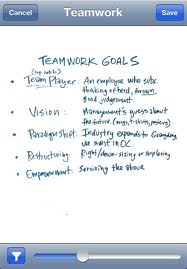 Rating: 3 1/2 out of 5 stars
Rating: 3 1/2 out of 5 stars
Now I know what you’re saying…. Any camera phone can do this! And what sucks about this is you’re paying .99 on your Google Play account to utilize this app on your Android Ice Cream Sandwich device. Or even worse, $2.99 for it on an iPhone.
So I get it. It seems pointless. Seems like a waste of space. Today’s boardroom would probably already require the use of smartphones with their high-profile cameras to capture the whiteboards and be able to send those pictures to other team members for reference. So why spend the money? Why waste the memory on your phone?
Let’s Look at It From a Different Angle….
On the other hand, while there are similar features on regular camera apps for phones, the honest truth is that Whiteboard Capture is able to practically mimic the look of an actual whiteboard!
Try this for a moment: take a picture of a whiteboard. If by chance you have a lot of reflectives in that boardroom, you’re going to catch a lot of mirrored images. For some reason, these apps and this digital age would call them artifacts. They can sometimes get in the way of what you’re looking at on the whiteboard through the eye of the camera phone.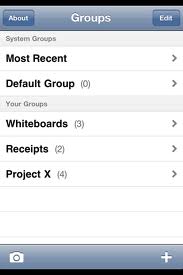
Now this makes some sense to me. Take an entrepreneurial presenter or speaker. How he or she would use a whiteboard — now, if someone out there in the audience just happened to have a camera phone with the ability to brighten and even sharpen the contrast, great. But what about windows reflecting off the surface of the whiteboard? Or large panel ceiling lights with the fluorescent gleaming down? No matter how you slice it, a regular camera phone will capture all of that. Whereas Whiteboard Capture can be designed to eliminate all of that!
Granted, that wouldn’t always be the case. Sometimes the lighting is so good that a regular camera phone will pick up the image on the whiteboard quite nicely. But that’s not always the case, I wouldn’t think. Would you?
Nifty App, But Definitely Not Necessary?
 It depends, I guess. The good thing, though, is that such a camera app would benefit on a large scale, not just for businesses. So it may be worth the tiny amount of money for it.
It depends, I guess. The good thing, though, is that such a camera app would benefit on a large scale, not just for businesses. So it may be worth the tiny amount of money for it.
Who knows…. Only the One would know. Right, Neo? There is, after all, no spoon.
Related Keywords: Microsoft Excel, presentation software, laser pointer