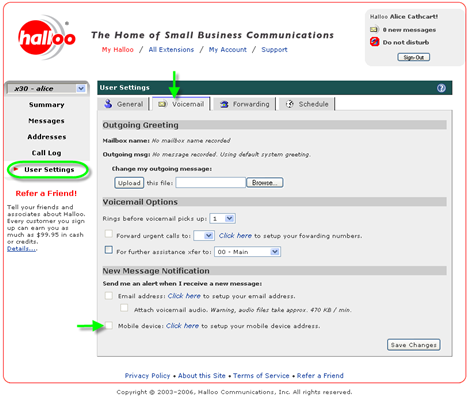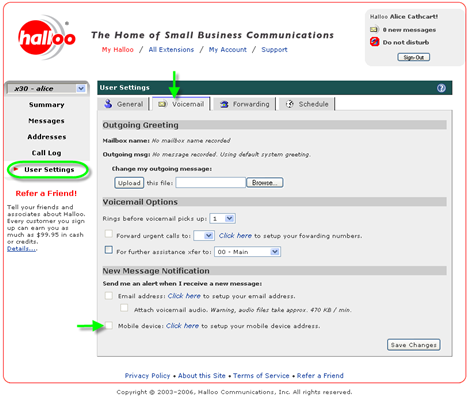Can I send alerts to my cell phone when I get new messages?
Yes! You may configure the Halloo service to send you
a short message (SMS) to your mobile phone each time a caller leaves you
a message. The caller-ID and message length are sent to your mobile
phone, so that you can quickly determine who called and whether you
need to respond immediately or at a later time.
- In the User Settings tab of the My Halloo website,
select the Voicemail tab.
- Locate the heading New Message Notification.
- Check the Mobile device option under the New Message Notification
section as shown above.
- Click the [Save Changes] button to save your changes.