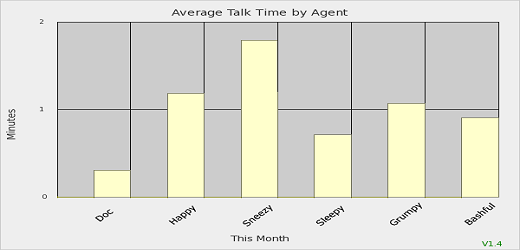To help you analyze and fine-tune the performance of your call center, FlexCall Center can create Queue and Agent reports for you. These can help you to set performance goals, measure how well you’ve done, and show you where you need to make improvements.
Individual Queue Reports can be seen by clicking on each queue extension to view the activity and performance of a particular queue.
Aggregate Reports are available in All Extensions → Reports page, and give you monthly totals of activity across all queues and agents.
How long are your customers waiting on hold? How many are abandoning in frustration? The Queue Reports help you to adjust your overall staffing levels to achieve a satisfactory performance level for your business.
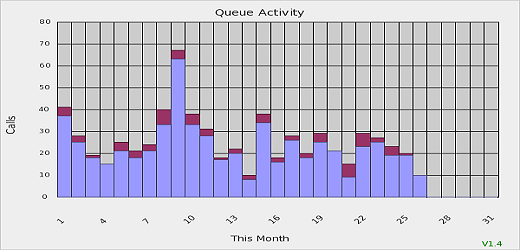
This report shows you the total number of connected vs. abandoned calls. Too many abandoned calls can suggest that you need to increase your staffing level. Look to see whether the abandoned call rate increases for certain days of the week, or for certain hours of the day. Part time staff increases may be an economical way to handle predictable load spikes.
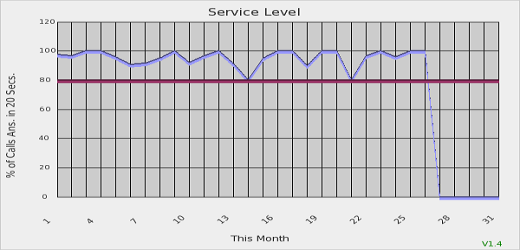
How well are you meeting your customer service goals? The Service Level metric is a measure of the percentage of calls in queue which are answered within a target threshold. For example, if your goal is to answer 80% of calls within 20 seconds, this graph shows that you are meeting or exceeding that target for the days in the current month. The magenta line shows the target, while the blue line shows the actual service level.
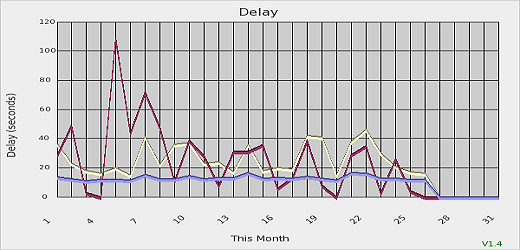
How long are people waiting before being served? How long are they waiting before giving up? The Queue Delay report gives you another view of how well you’re call center is performing.
The Average Speed to Answer (ASA) tells you, on average, how long people waited before their calls were answered.
The Longest Delay Before Abandon tells you the maximum time someone waited on hold before giving up.
And the Longest Delay Before Answer tells you the maximum time a caller waited to have her call answered.
Agent Reports are available in All Extensions → Reports page, and give you monthly totals of all agent activity.
This reports shows the total number of calls delivered to each agent.
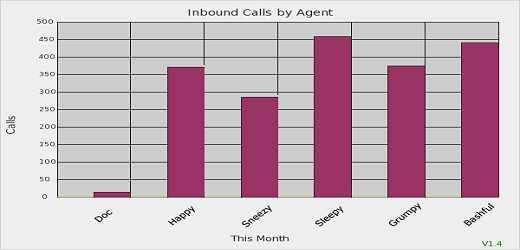
This is the total talk time per agent for the current or prior month.
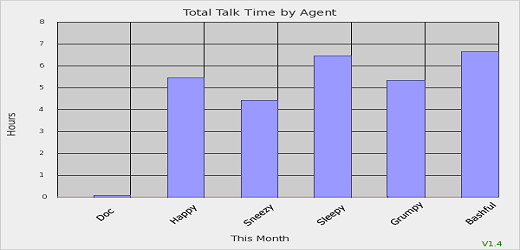
This graph shows the average time per call spent by each agent for the current or prior month. Use this graph to identify which agents are spending an excessive amount of time handling issues or resolving problems.