
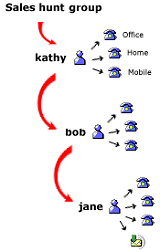
You can think of the Halloo system as a hosted PBX. Calls come in to your account via Public DID Numbers, connect to Extensions in your account, and potentially route to one of your Forwarding Lines which may be a home, office or mobile telephone.
There are different extension types including Users, Auto Attendants, Hold Queues, Conference Bridges, and Faxes. Each extension is assigned a 2-digit (3- or 4-digit) extension number to allow routing of calls within the account.
An auto attendant can interact with callers via touch tone key press events, to direct callers to other extensions in your system.
Each user extension may be configured with an individual find-me, follow-me call forwarding preference and scheduled forwarding rules. Each also includes a voice mailbox. Users can transfer calls to other extensions in their account.
Each user extension is configured with one or more lines, which are forwarding numbers for routing incoming calls. These may be public phone numbers (e.g. your existing home, mobile or office phones), or Internet based VoIP telephones.
Other extension types do not have forwarding numbers associated with them. For example, an auto attendant can transfer an incoming call to a particular user, which then connects to a fowarding line or voicemail.
Calls come into your account via Public DID (direct inward dial) numbers, which may be a toll-free or local. DIDs are associated with extensions in your account so that incoming calls connect directly to the associated resource. For example, a toll-free DID associated with an auto attendant at extension-00 will allow incoming calls to be routed to other extensions in your system through touch-tone key presses configured in the ext-00 attendant.
You can set up multiple auto attendant extensions, each with its own DID to separate your incoming calls by phone number. For example, you might set up a local number for a Support extension, and reserve a toll-free number for your Sales department.
You can also assign DIDs directly to user extensions so that callers can bypass the auto attendant to directly reach particular users in your system.