If you could be a god — I mean, a real deity with superpowers, specifically the ability to manage the entire heavens, the clouds, the sun, the moon, the stars, everything — how would you feel? Pretty fantastic, I would think. And that’s pretty plain, too, if you had that power in your very own entrepreneurship.
Now it’s actually possible to be just as powerful as the omnipotent auto attendant for your own phone system. Use your mobile device as the general hub for all your content spread out in cyberspace, in all the clouds you have with the app PocketCloud Explore!
![]()
The Possibilities Are Endless
 It’s actually quite simple. PocketCloud Explore is an app allowing any business CEO or IT person the ability to remotely access any desktop or laptop computer through Bluetooth or Wi-Fi. And that’s for free. There will, however, be an advanced paid version that would allow you the ability to sync with 10 — yes, 1, 2, 3, 4, 5, 6, 7, 8, 9, 10 — remote desktops/laptops all at one time!
It’s actually quite simple. PocketCloud Explore is an app allowing any business CEO or IT person the ability to remotely access any desktop or laptop computer through Bluetooth or Wi-Fi. And that’s for free. There will, however, be an advanced paid version that would allow you the ability to sync with 10 — yes, 1, 2, 3, 4, 5, 6, 7, 8, 9, 10 — remote desktops/laptops all at one time!
That’s pretty sick. And not sick in a bad way, need-some-Nyquil-so-you-can-sleep-better sort of mentality. Sick like Tony Hawk doing a million flips sick.
That means you can practically look at files on your computer from afar using your smartphone or tablet, open up browsers, do just about anything.
One would also think that this would be a hassle to connect with your dinky mobile device to the desktop in the workplace, but believe it or not…it’s not. Simply put, the app — after spotting the specific desktop or laptop will search for a Wi-Fi signal, and if there’s a signal (which would typically take no more than a minute), it links automatically.
Another tremendous feature is the fact that you can basically pull content from the computer and copy it right onto your device wherever you are. So if you’re a salesperson trying to get some additional marketing documents together on the fly? Piece of cake.
This allows for a little more ground foundation, storing everything you need in your business network in the building where it belongs, and because you have this nifty little app, it’s all accessible — without worrying about cloud-based computing, online storage, flash drives, or bringing your cute netbooks around to your appointments.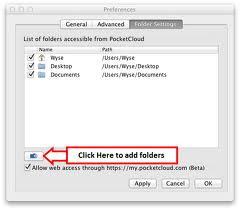
Let’s Play Devil’s Advocate, Though….
However…one has to consider that this isn’t an all-inclusive app for all types of files. If you wanted to download files from the destination computer to your mobile device, you better make sure you have the proper software to view those files. PocketCloud Explore doesn’t account for that.
This means if you have some Microsoft Word documents you’d like to see, transferring them from your destination computer to your mobile device, better make sure you actually have Microsoft Word installed on your mobile device, or else you’ll be looking at a whole lot of nothing.
Moreover, understand that this app isn’t really a ‘file storage’ service. It’s a ‘remote access’ service. And in order for that to work, you have to keep your desktop or laptop on, running, and connected to the internet. Plain and simple. Many don’t like the fact that they have to do that; but in order to remotely access anything, reasonable common sense would tell you that whatever you need to access must be on!
Online storage devices, however, are different. Computers and laptops can be off; it doesn’t matter. Because you’re basically pulling  your content off the internet, not the hardware associated with it. PocketExplore, however, needs that hardware to be on at all times. And everyone knows that a laptop or desktop every once in a while needs some time to rest with a little shutoff notice, right?
your content off the internet, not the hardware associated with it. PocketExplore, however, needs that hardware to be on at all times. And everyone knows that a laptop or desktop every once in a while needs some time to rest with a little shutoff notice, right?
In the Long Run, Though….
This is a simple, little app. There’s no real complexity to it. It’s incredibly easy to use. It’s purpose is to remotely access something. That’s it. And there’s some use to that — especially when it’s free!
To be fair, I’m not entirely sure it’s even worth it to have up to ten remotely accessed hard drives; but you never know if someone would need to have use of that!
All in all, it’s handy to have around when you’re constantly on the go. So I say go ahead and be a god in your corporation. Just don’t get a big head.
Related Keywords: virtual conference, business text, information management