Don’t you just hate those small flash drives you end up losing somewhere? As a business, it’s always a hassle. They’re just too small, too puny, and too deceiving. So why do we need those pesky flash drives for anyway?
The answer’s obvious: when meeting with prospects, partners, and clients, having something concrete in your possession like a business card for your prospect to see is a great way to advance your business. Likewise, if you’ve got brochures, documents, letters, intros, or any other forms of marketing utilized at typical meet-me conferences, it helps to have it all stored easily somewhere.
And This Is Where the iPad/iPhone App “Air Sharing” Comes In
Be prepared for something cool….
![]()
It’s called Air Sharing from Avatron. An editor’s choice winning app from iTunes. What does it do?
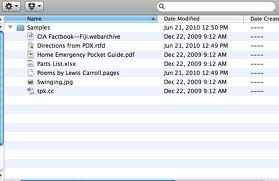
It basically turns your iPad or iPhone into an actual external drive! You carry it around, and then you can sync through Bluetooth if need be with other executives to transfer all sorts of files.
It even syncs with remote file servers like the Google Drive, Dropbox, MobileMe iDisk, and FilesAnywhere.
Supplied with a quick and easy scrollbar to view all files really fast, dealing with pesky PDFs are a thing of the past, capable of handling slideshows and bookmarks to know where you were 30 minutes ago, or hours ago.
Another tremendous benefit this app brings is the fact that you can, if you want, e-mail any documents right from the app to whoever you want. No need to open up the separate e-mail client or anything. Pretty convenient!
However, Some Drawbacks….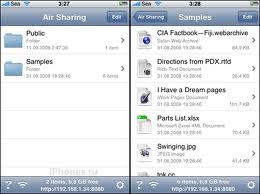
Talk about ease of use, yes, but let’s get to the nitty gritty. It doesn’t sync quite yet with social media sites like Facebook, for instance. Flickr and Picassa, too, are other sites not utilizing Air Sharing. So it makes it pretty difficult to do some social media marketing and advertising right from the comfort of your handheld device.
Moreover, typically when dealing with external drives, one of the great speedy benefits of having one of those suckers around is the fact that you can practically dump tons of information all at once into the drive. It literally takes only a minute or so, but you’ve successfully transferred a ton of files from your desktop or laptop directly to your external hard drive, whatever it may be, by simply dragging and dropping.
Air Sharing doesn’t currently support that. You have to download one photo at a time, apparently. As for other types of files, 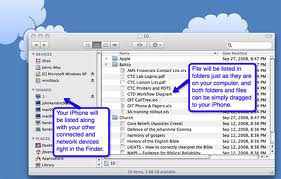 multiples are a possibility. Another downside is the fact that while you’re using the app, you can’t access your music and videos (which is still to this day one of the main benefits of even having an iPod or iPad or iPhone!).
multiples are a possibility. Another downside is the fact that while you’re using the app, you can’t access your music and videos (which is still to this day one of the main benefits of even having an iPod or iPad or iPhone!).
It’s Still a Slick Application, Though
And it can come in handy with businesses, for sure. It’s even currently available with Android devices. Ditch the tiny flash drives and go for the tried-and-true, the devices that always stay with you every single day — your iPads, iPhones, iPods, and Android phones and tablets.
They’re quickly becoming staples in the corporate industry. For sure, this is an app that maximizes their potential and proves that the idea of creativity in use with these handhelds isn’t blowing hot air at all.
Related Keywords: networking, file synchronization, LinkedIn profile