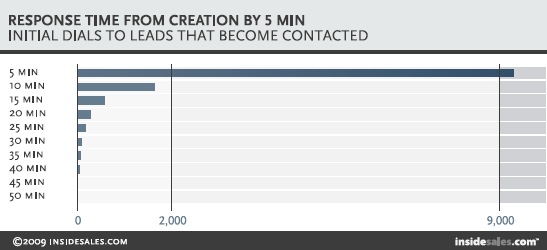Q: I have selected “Rings before voicemail picks up,” but I really need to be able to set extensions to forward only (without ever going to Halloo voicemail). Is this possible?
A: Simply set the “Maximum incoming voicemail length” to “0″ for the extension(s) that you don’t want to reach voicemail. Note: If you record a greeting for that extension, it will still play, which will allow you to record a brief message before the script hangs up. In addition, if you check the “For further assistance” option, the caller will be given the chance to jump to another extension, including back to the auto attendant by pressing 9.